Welcome to Duranta!
We are so excited for you to try out Duranta. To prepare for the upcoming onboarding meeting, please follow the below instructions:
1) Accept the invitation to join Duranta
If not done yet, accepting this invitation will allow you to set a password for your username on Duranta. It will be sent from invitations@getduranta.com to your work email and contains the subject: "Invitation to join Duranta".
Please check your spam box in addition to your inbox.
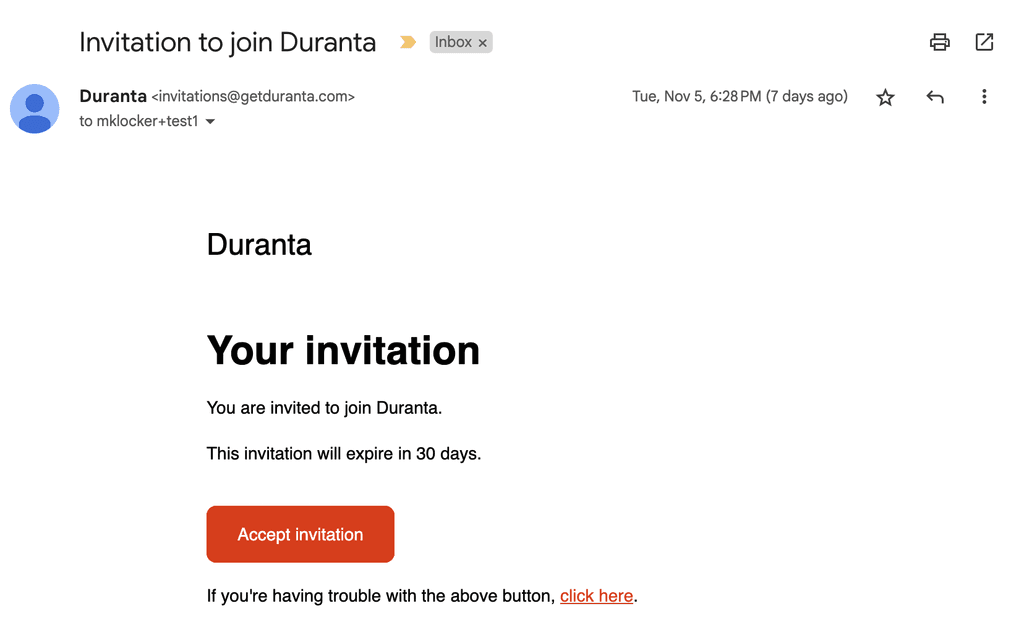
2) Accept the invitation from "Apple Developer" to join the Duranta development team
Because Duranta is in early beta and has not been published to the Apple App Store yet, installing the app as well as installing later updates requires you to register through Apple as a developer and join the Duranta team.
Note: This email will have been sent by Apple (no_reply@email.apple.com) to the email address on your IOS account (most likely your private email account) and contains the subject: "You're invited to join a development team."
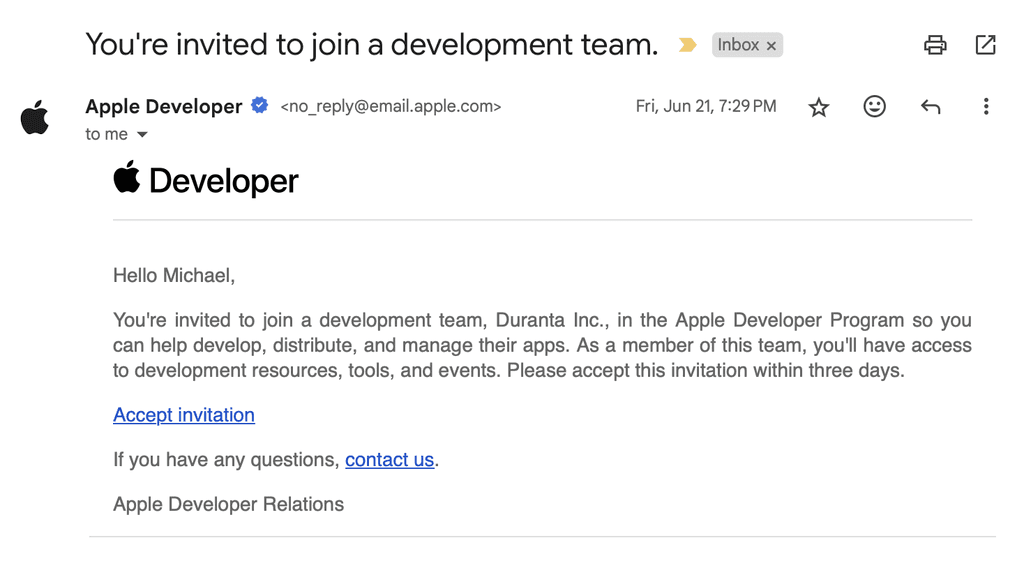
3) Install the TestFlight app from the Apple App Store
Note: For now, just install TestFlight but don't open it, yet, because at this point the Duranta app will not appear yet inside TestFlight.
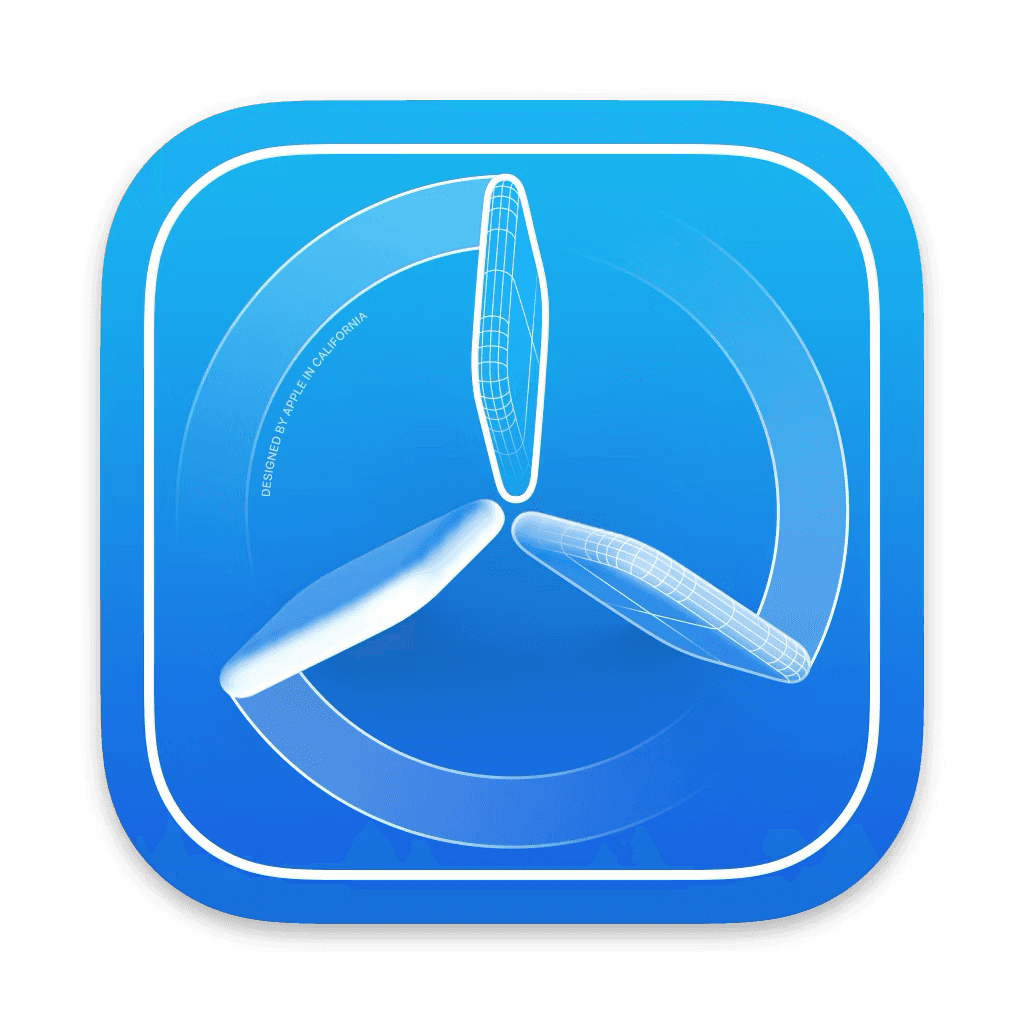
4) Ping us when you are done
Please send us a quick confirmation email after you have completed the above two steps. We will then schedule an onboarding call with you where we install the app together and walk you through the process of creating a proposal within Duranta.